Here are some of the screens from our programs. When we purchase software ourselves we like to
see what the screens look like, so here are a few for you to study. Please understand that these
pictures are shrunk down and may appear a little blurry. The programs and screens are very crisp
and look great when running on your dealerships pc.
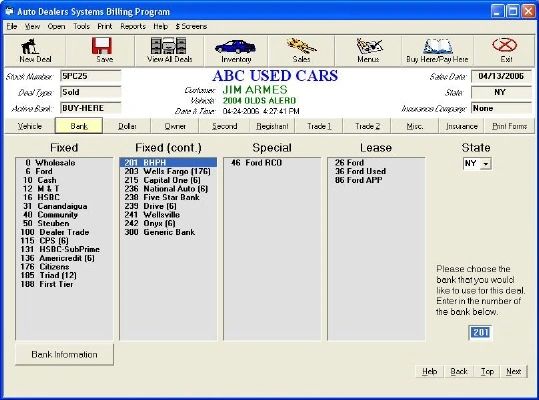
ADS has over 235 different banks and their forms programmed. Simply choose the banks you use and we
will take care of the rest. The program knows what the VSI is, recommend days to first payment and what
the acceptable dates of payments are. So for example: The bank doesn't want the payments on the 30th
or 31st of each month. The program knows that and automatically adjusts the dates.

This is an example of our Dollar Screen from the Billing program. This provides your dealership with all
the right tools in easy to use and fun format. You will be amazed at how powerful this program is!
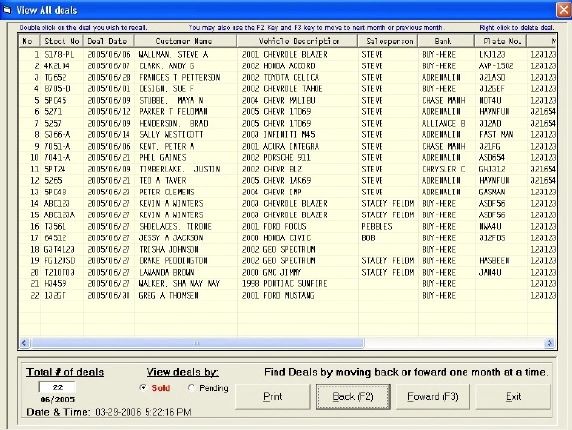 |
From the
View all Deals screen you can see all deals stored one month at a time. It provides you with
all the necessary information to recall deals in seconds. This screen also shows a great deal of
information about the deal. You can also view deals by sold deals or pending deals.

The
Print Forms screen allows you to print out every piece of paper work needed for every deal. You should
not have to hand write anything. We have over 1000 different forms in our library.

The
Vehicle Inventory List shows all the vehicles stored in a particular file. You can change the way the
vehicles are sorted quickly and easily. From this screen you can quickly printout inventory list, recall
vehicle information, sort and a great deal more.

One of our newest features allows you to quickly transfer your inventory to AutoTrader and Cars.com.
Simply select the vehicles you want to send and then click on export. All the information is then sent
directly to these sites. This includes all the information about the vehicle, vehicle notes, options and
pictures. One more way
ADS is making it easier for you.

The
Customer Corrispondence screen allows you to keep in touch with customers. You can print labels,
envelopes, e-mail and even print out letters. This enables you to keep the customers informed and up-
to-date about any changes, future sales, thanking them for their business or maintance appointments.

This is the
Buy Here / Pay Here program user menu.
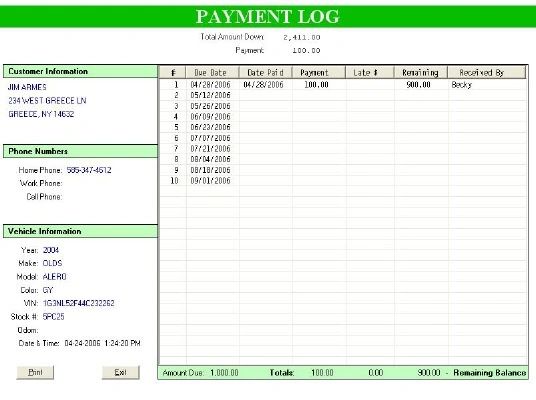
This is just a sample of one of the
Buy Here / Pay Here screens. Another fantastic program that is easy
to use. This very user friendly program was designed by one of the areas most successful and innovative
dealers. With the help of their outstanding staff we have made this program the best software possible.
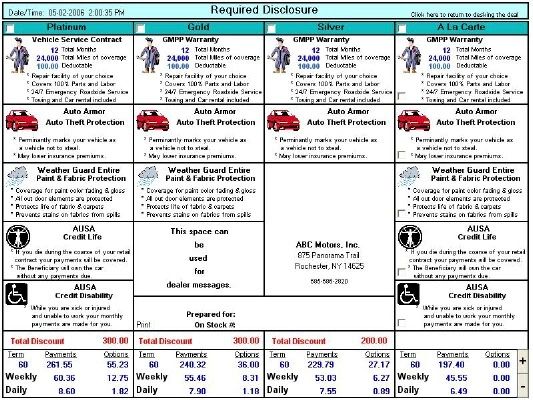
This is an example of one of the
Menu's in the
Menu Selling program. Some of the great features are:
For each product there is a picture, click on the picture and a product screen appears like the one shown
below. It describes the product and breaks down the cost of that product into a daily cost. It shows you
3 different package options and allow the customer to build their own. They would do this on the A La
Carte package. At the bottom of the screen you can change the term by clicking on + or - buttons and
the term will increase or decrease in 6 month increments instantly changing the payments. It displays
the monthly, weekly and daily payments. It shows the customers the discounts they are receiving by
ordering a package. Click on the package heading and a disclosure screen appears breaking down
the deal. Print this screen out for the customer and have them sign below the legal disclaimer. This
is only a few things you can do to the Menu itself, just imagine what the rest of the program can do!
You will find that this program does way more than anything you can get from a warranty company.

This is one of the
product screens from the the
Menu Selling program. This is a great tool for your F&I
managers and salesman in the effort to sell aftermarket products. There is a product screen for every
product being sold.